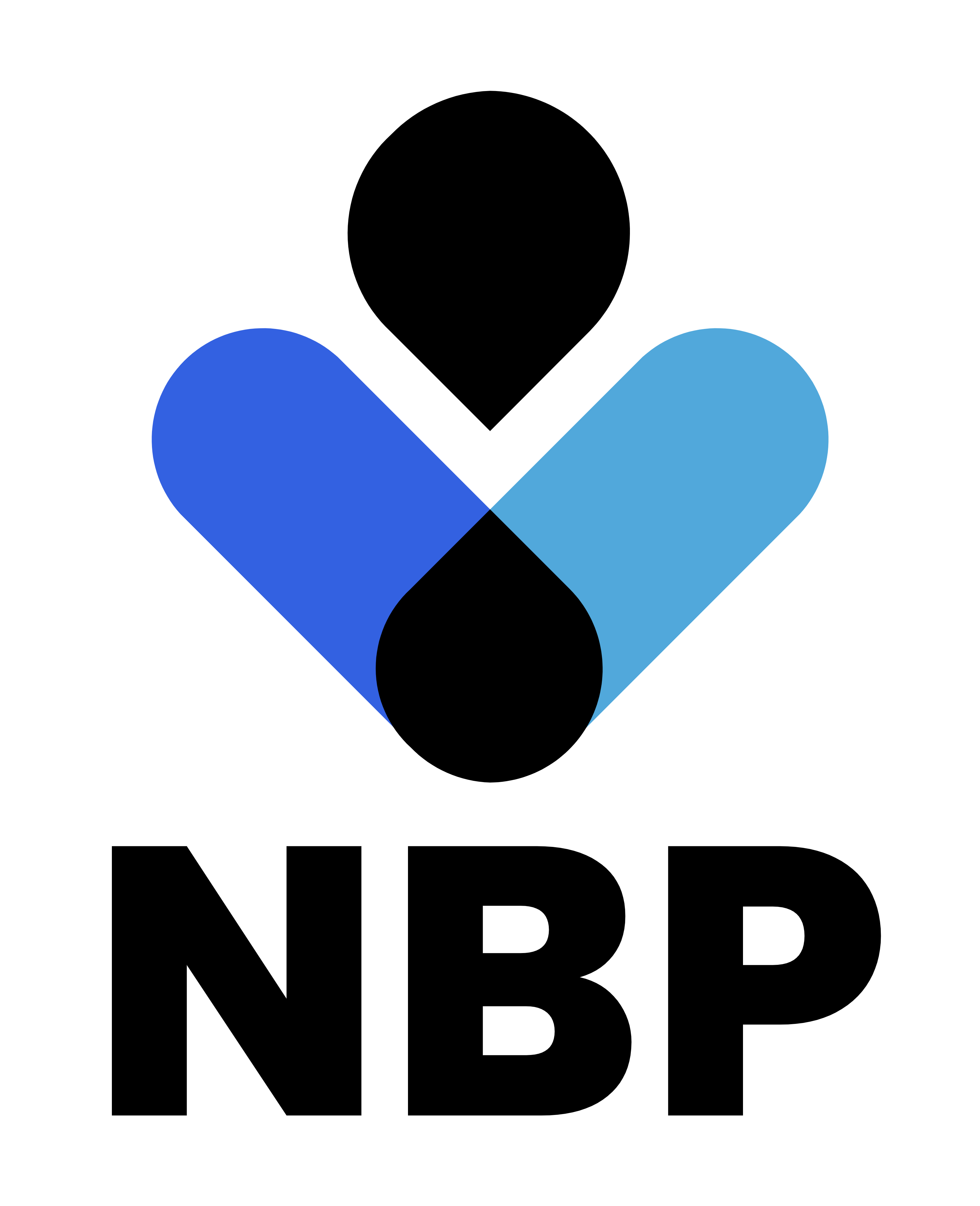The calculator is currently under improvements due to lost widget support. Please check back later.
Using This Calculator
On the INPUT tab, change population parameters by clicking on and typing directly into each cell. The province can be changed using the dropdown menu. Once changes have been made, select OUTPUT tab at the bottom of the page to see results. Scroll down to see a detailed breakdown of the model.
Changes to this calculator will not be saved. To save your data, simply copy+paste to any spreadsheet. Note that only values can be copied, and formulas cannot be accessed in this way.